Blogs, Email Links, Tips and Tricks
- Sunday, March 22, 2009 - 0 Comments
How to add "Email Subscription Form" to your Blog?
It is delevered by FeedBurner.
When people subscribe, they will recieve an email with your blog posts whenever your blog is updated. It is a very and simple thing and make your visitors come back again and again to your blog frequently.
Let's see how to add an "Email Subscription" in your blog ...

1.Sign in to your FeedBurner account. If you don't have one,
Register it Here
2.Click on the "My Feeds" link at the top of the page and then click on your Bblog Name.

3.Click on the 'Publicize' tab.
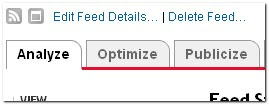
4.Select the "Email Subscriptions"
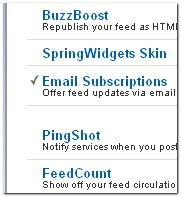
5.Next, you will see like this
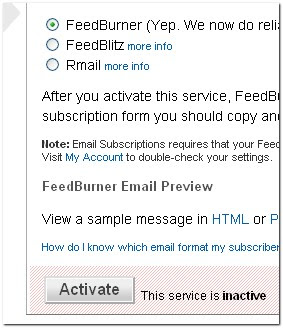
Click on 'Activate'
Now,Click on the Subscription Managemant option and copy the code they provide
[*Screen Shot*]
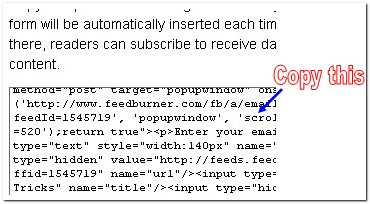
7.Finally, ...
Sign in to your Blog Dashboard > Layout > Add a page element > HTML/JavaScript
and paste the code and Save.
When people subscribe, they will recieve an email with your blog posts whenever your blog is updated. It is a very and simple thing and make your visitors come back again and again to your blog frequently.
Let's see how to add an "Email Subscription" in your blog ...

1.Sign in to your FeedBurner account. If you don't have one,
Register it Here
2.Click on the "My Feeds" link at the top of the page and then click on your Bblog Name.

3.Click on the 'Publicize' tab.
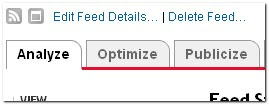
4.Select the "Email Subscriptions"
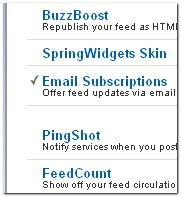
5.Next, you will see like this
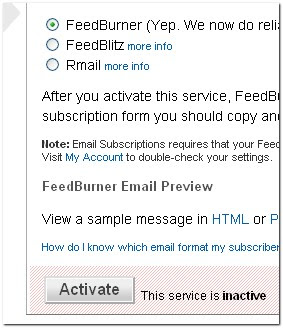
Click on 'Activate'
Now,Click on the Subscription Managemant option and copy the code they provide
[*Screen Shot*]
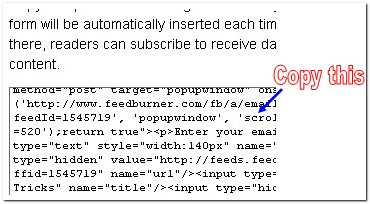
7.Finally, ...
Sign in to your Blog Dashboard > Layout > Add a page element > HTML/JavaScript
and paste the code and Save.









0 Responses to "How to add "Email Subscription Form" to your Blog?"
Post a Comment